Install Java
Windows
- Java JDK is available at Download Java
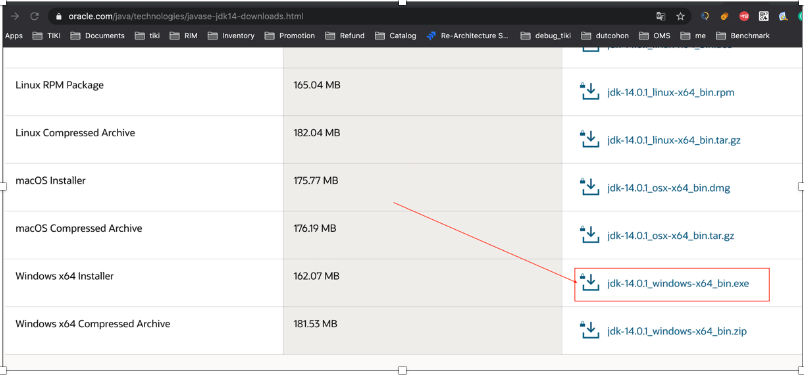
- After download, run the .exe file and follow the instructions to install Java on your machine. Once you installed Java on your machine, you have to setup environment variable.
- Go to Control Panel -> System and Security -> System.
Under Advanced System Setting option click on Environment Variables as highlighted below.
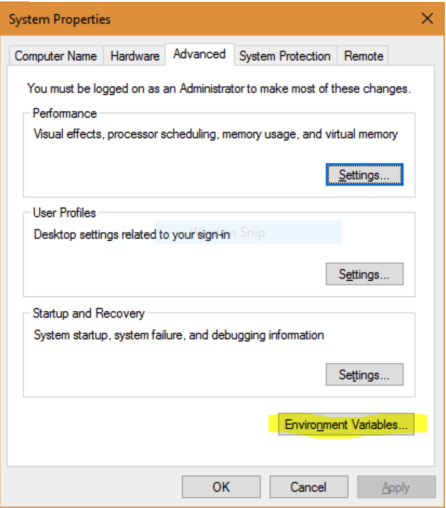
- Now, you have to alter the “Path” variable under System variables so that it also contains the path to the Java environment. Select the “Path” variable and click on Edit button as highlighted below.
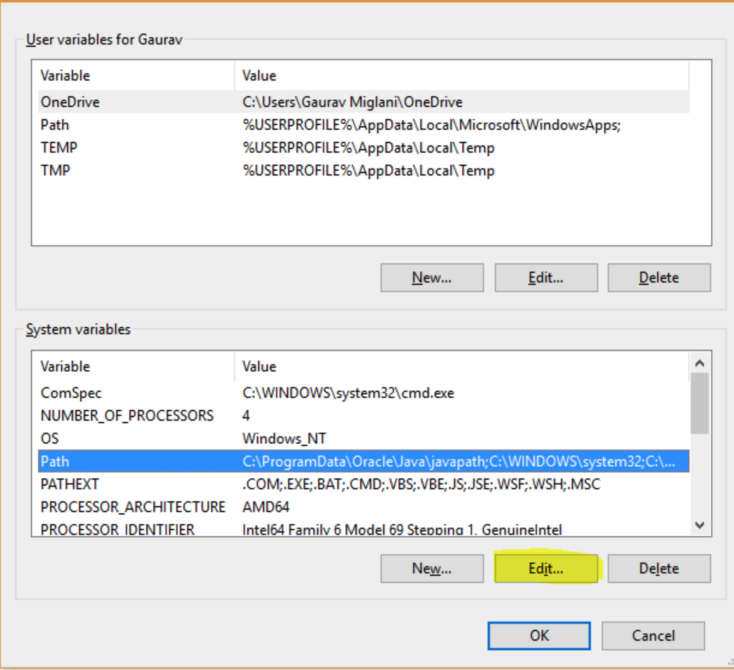
- You will see list of different paths, click on New button and then add path where java is installed. By default, java is installed in “C:\Program Files\Java\jdk\bin” folder
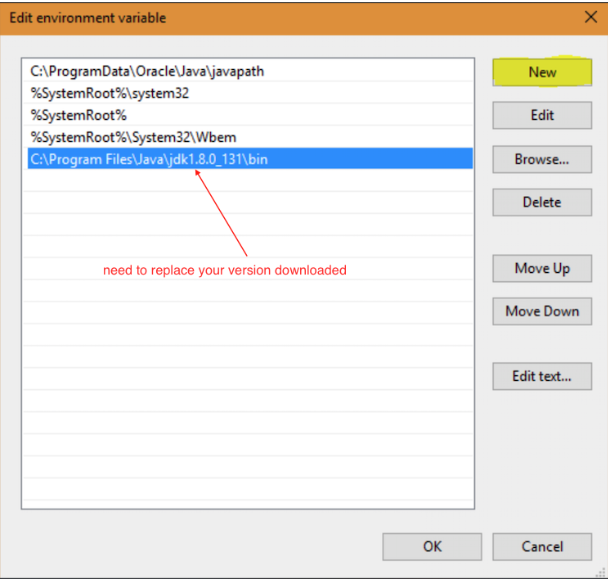
- Click on OK, Save the settings and you are done !! Now to check whether installation is done correctly, open command prompt and type java -version. You will see that java is running on your machine
MAC
1. Install Homebrew
- Open terminal
- Type: /bin/bash -c “$(curl -fsSL https://raw.githubusercontent.com/Homebrew/install/master/install.sh)”
2. Install Java
- Open terminal
- Type: brew cask install java
- Verify it: brew cask info java
- You should see something like below, I have perform the installation when JDK 13 is out.
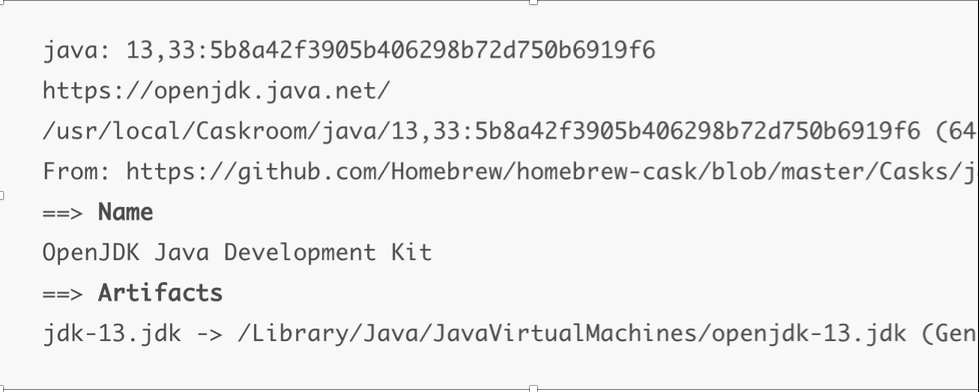
Installing IntelliJ IDEA
Windows
There is a Community Edition that is available for a free download
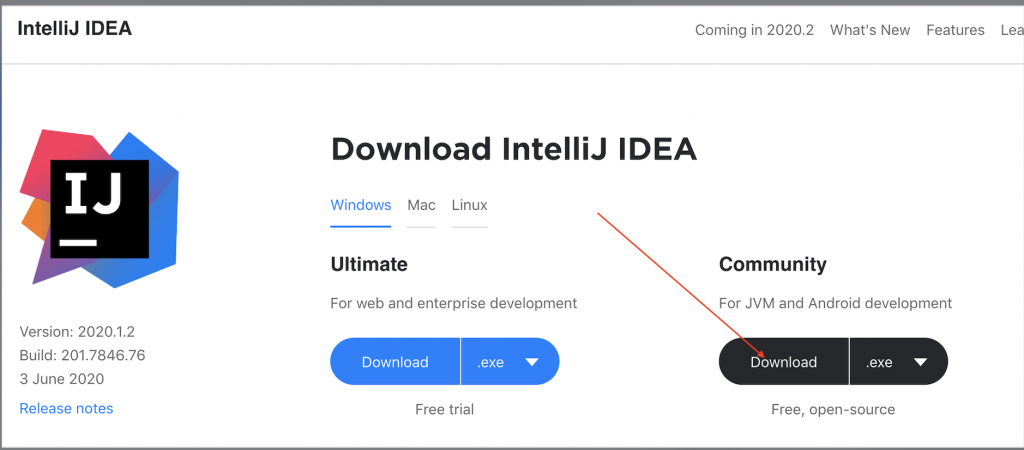
- Open the .exe and choose next
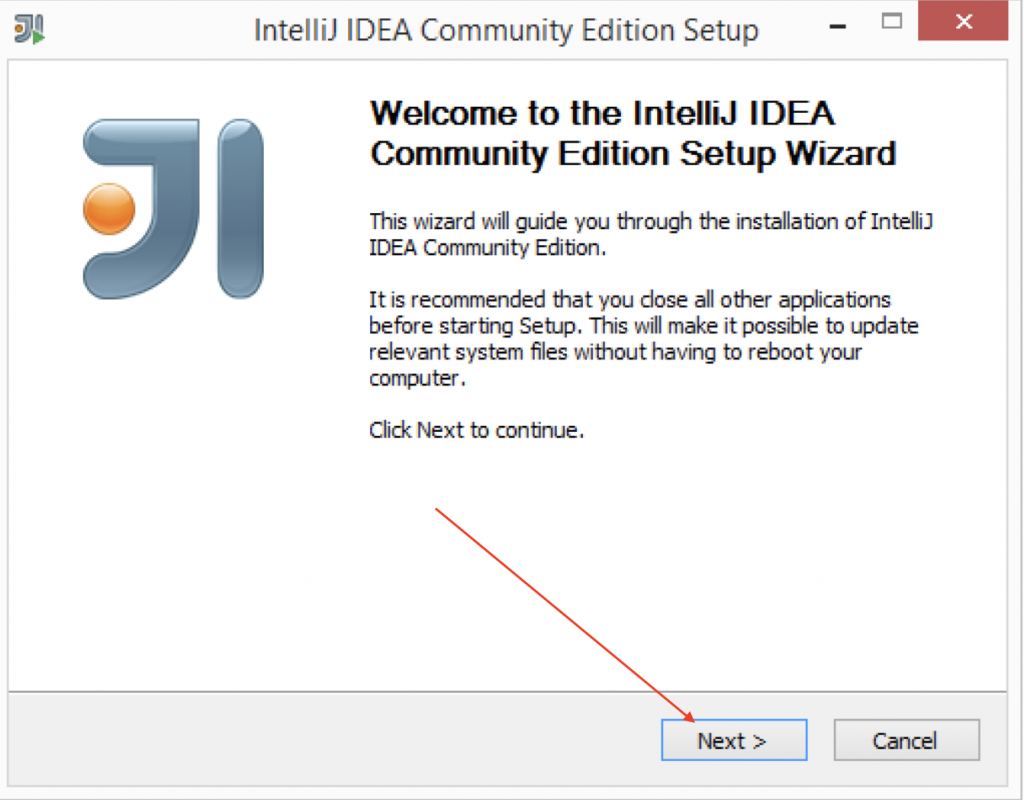
- Choose default install location and menu
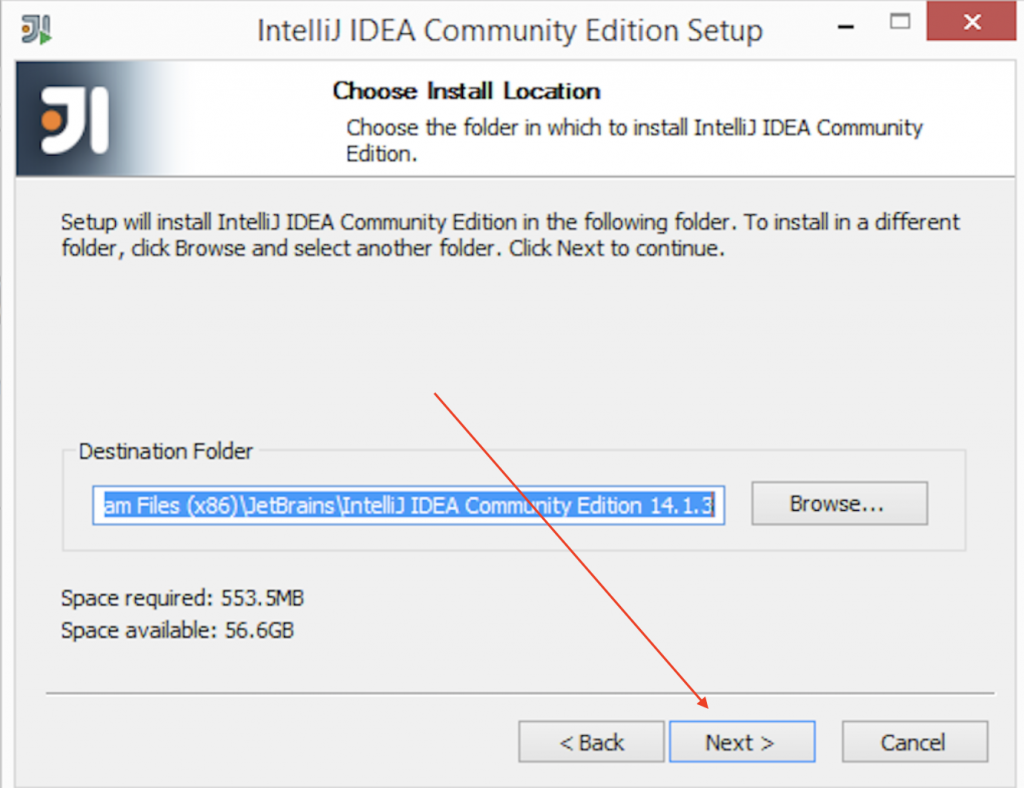

- Choose to associate .java files (unless you don’t want to, this will make a double click of a .java file open in IDEA)

- Choose the run checkbox, so we can finish installation

- Leave the default chosen for importing (again unless you do have files)
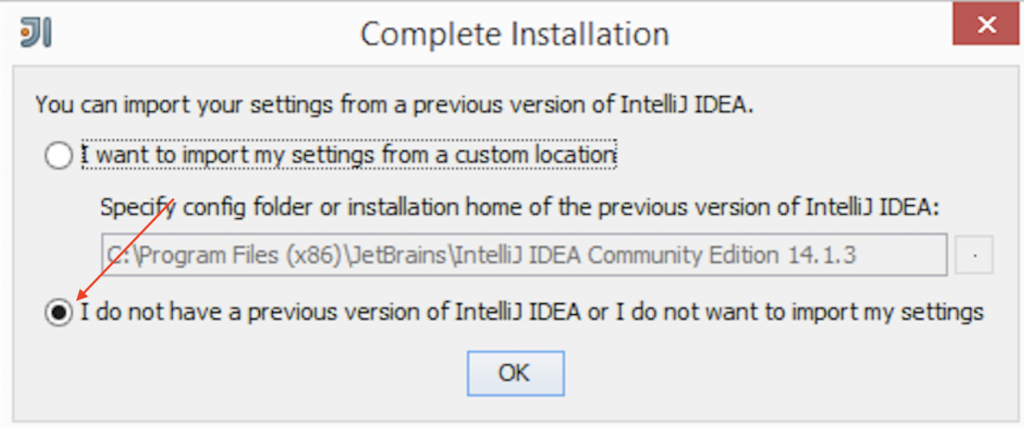
- Choose “Skip Remaining and Set Defaults”
Finally, if you get warned about Firewall access. Choose allow (unless you are feeling paranoid)

MAC
Choose the Mac OSX tab and click the Download Community ( free download )
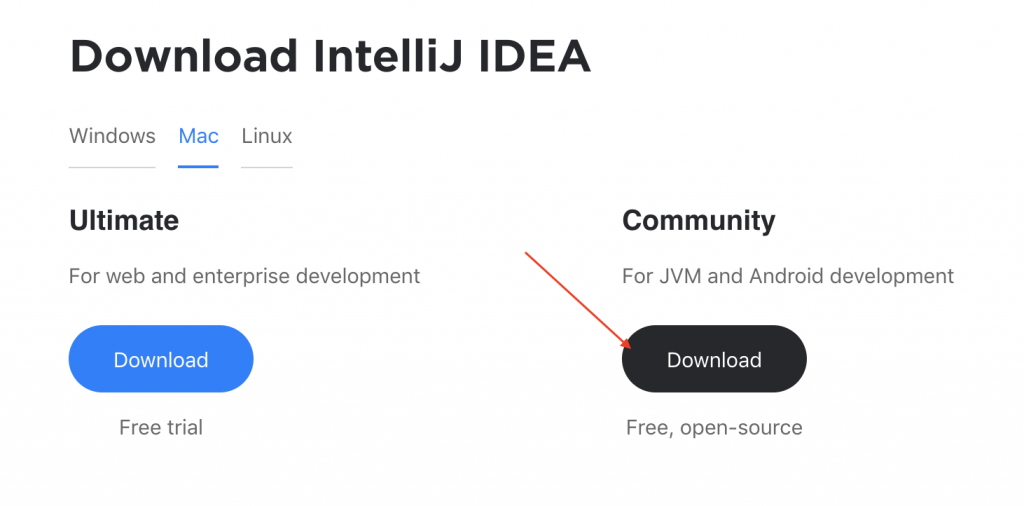
Open the .dmg folder and move the IDEA app into your applications folder

Alternatively, you can install IntelliJ Community Edition using the brew command
brew cask install intellij-idea-ce




